I use ChatGPT every day, but I only checked for updates on July 25, 2024.

For various reasons, I’m selling the ChatGPT Team plan, but I’m actually using the free version of ChatGPT.
It’s convenient for use during working hours in my country Korea. I don’t use it excessively, so I rarely hit the limit.
I also have an MS license, so I can use Copilot, which is another reason I stick with the free version of ChatGPT.

Individuals can upgrade to Plus, while organizations can upgrade to Team or Enterprise (with annual billing available). For the Team plan, if your company is verified, VAT is deducted during payment. ( If you’re curious about this, let me know separately.)
Today, I noticed a “Move to Archive” option when right-clicking past conversations in ChatGPT. I gave it a try. Although ChatGPT usage history remains unless manually deleted, archiving it separately might make it easier to find.

To find your archived ChatGPT search history: Go to the top right corner, click on “Profile” > “Settings” > “General” > “Manage” under “Archived Chats.”
Clicking on an item in the “Archived Chats” list takes you to that conversation, and clicking the icon in the red box returns you to the original chat list.
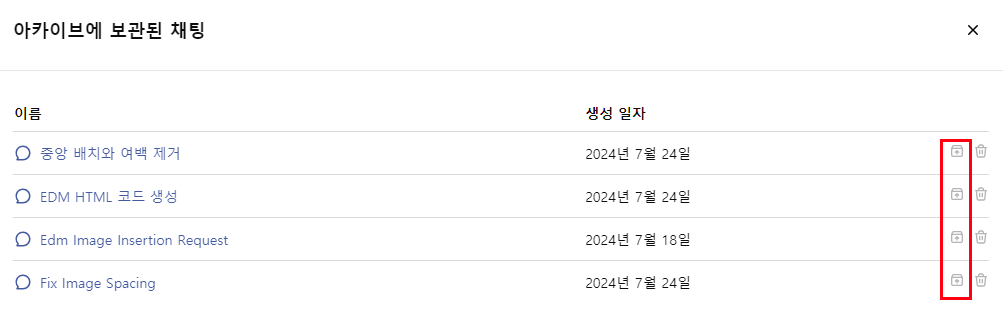
It’s not a big update, but it’s useful.
Software updates are always like this. Small but useful. You wonder why they weren’t there before.
Big updates like ChatGPT, Copilot, and Adobe’s generative images are once-in-a-lifetime events.

'Using Adobe AI and ChatGPT' 카테고리의 다른 글
| [EN] Experiences Using Adobe Firefly (0) | 2024.07.26 |
|---|---|
| 챗GPT에서 서치GPT로? (1) | 2024.07.26 |
| 어도비 파이어플라이를 써보자 (1) | 2024.07.26 |
| 챗gpt 업데이트 상황 (0) | 2024.07.25 |
| 챗GPT에 대한 짧은 생각 (0) | 2024.07.25 |



