I've been using Photoshop since version 4.0 (not CS4), which means I've been at it for almost 25 years now.
Just because you've used something for a long time doesn't mean you're good at it, remember that.

Photoshop has continuously updated over the years, but I've always thought, "New features are new features, but people just stick to the ones they know."
However, in 2023, a major update came that I couldn't avoid or ignore.
That update was Adobe Firefly, the generative image creation tool.

🚩What is adobe firefly
You can now describe what you want with words, and it draws it for you. It even fills in the necessary parts automatically when you resize images... It's wild.

It's like once you've dated someone with a car, you can't date someone without one. Once you know and use AI features, you can't go back to life without them.
What was 2023 even about?

There are tons of tools that generate images now, not just Adobe Firefly.
But the reason I'm writing about Firefly is that I use Adobe licenses at work. (I used to pay for it when I wasn't working. I can't live without Adobe, seriously.)
Firefly's features are integrated into Photoshop, Illustrator, Premiere Pro, Acrobat, and more. In the end, it's all about Adobe.
Firefly is super easy to use. Even my 11-year-old daughter uses it. We first played around with image generation on Bing and it was so fascinating that we kept trying things out at home.
🚩How to use adobe firefly
After logging into Adobe at https://firefly.adobe.com/, you'll see a screen where you can select the type of image you want to try.
Just visit that site and loggin. Don't need to download any programs.
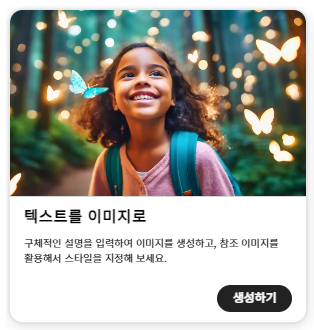
Refer to the red box and write a prompt (writing a prompt means describing the image you want to create in words) and you're done! Firefly will handle the image creation.
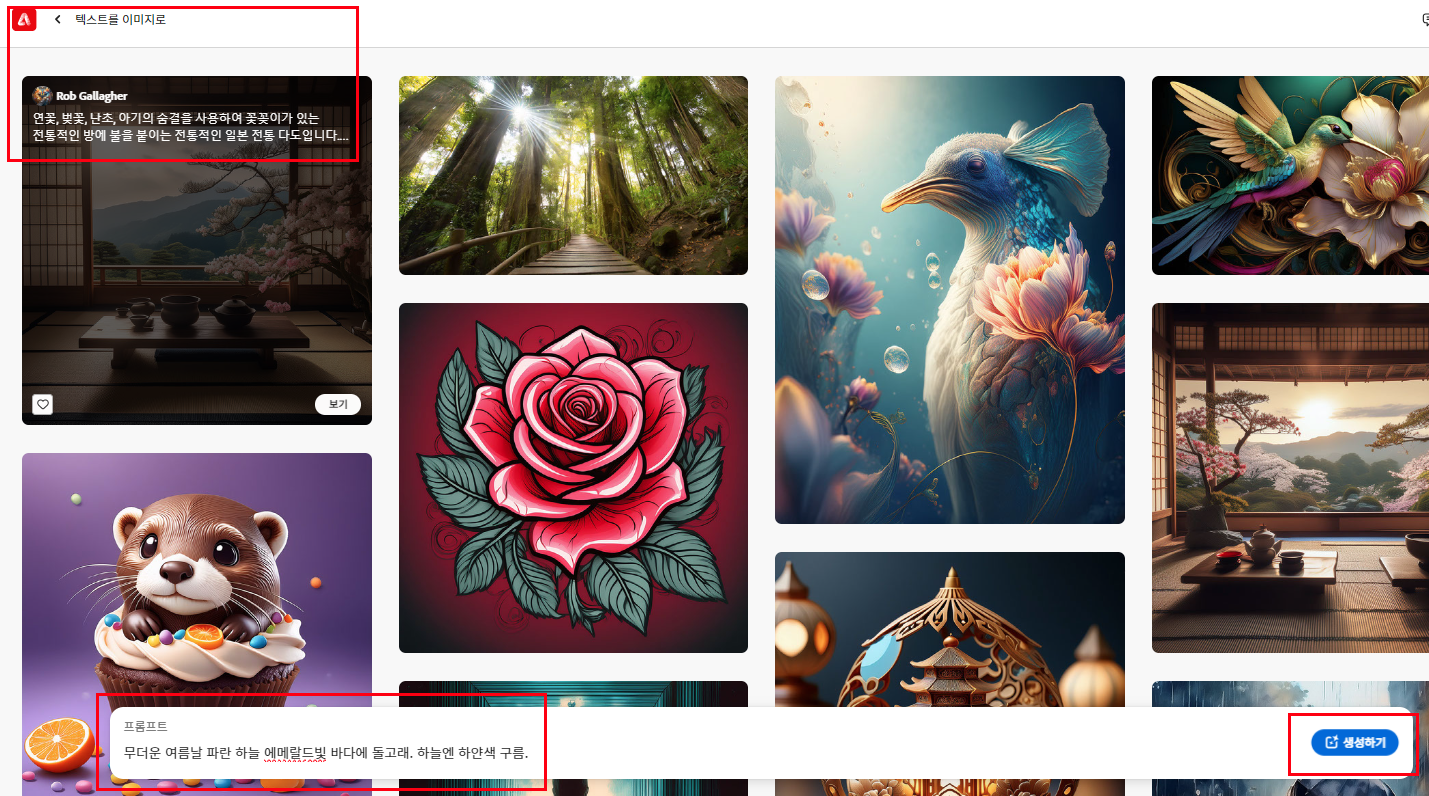
For example, my prompt was, "A hot summer day, blue sky, emerald sea with dolphins, and white clouds in the sky."
And here's the generated image.

You can tweak it with the left menu (select options and click generate again, but it will deduct credits). You can also download the image.

There's a new feature that lets you take the generated image straight into Adobe Express and add text or other elements.
Nice, right?
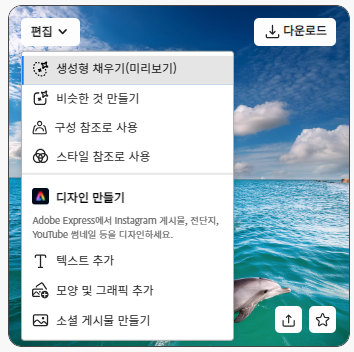
You can use the generated images from ADOBE FIREFLY for any purpose.
Feel free to take the images from my Tistory since right-click is not disabled.




My prompt: "A hot summer day, blue sky, emerald sea with dolphins, and white clouds in the sky."
This image was created using Adobe's generative AI feature, Firefly.
Firefly offers 25 free generative credits. 1 credit isn’t used per generation; it has its own rules.
Check the criteria here: Adobe Generative Credits.
If you subscribe to Adobe Creative Cloud, you get 1000 credits, which is pretty generous. It's hard to imagine someone using them all up.
'Using Adobe AI and ChatGPT' 카테고리의 다른 글
| 어도비 익스프레스에서 썸네일을 만든다 (0) | 2024.07.31 |
|---|---|
| Discovering SearchGPT: A New Era of Real-Time AI Search (0) | 2024.07.30 |
| 챗GPT에서 서치GPT로? (2) | 2024.07.26 |
| 어도비 파이어플라이를 써보자 (1) | 2024.07.26 |
| [EN] ChatGPT Update Status (Jul. 24) (1) | 2024.07.25 |



